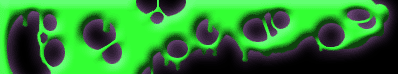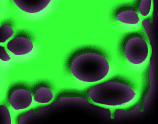|
The Buttons on the Controller:
Blue Button: Jump or swim.
Green Button: Punch.
Yellow Button on the Left: Rotate
the camera clockwise around mario.
Yellow Button on the Right: Rotat the camera counter-clockwise around
mario.
Yellow
Button on the Top: Zoom the camera in.
Yellow Button on the Bottom: Zoom the camera out.
R Button (located on the
top right of the controller): Switch the camera
mode between Mario mode (close in), or Spectator mode (farther out).
Z Button (located underneath the controller): Aids in certain special moves
(see the next section).
|